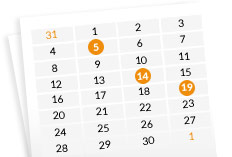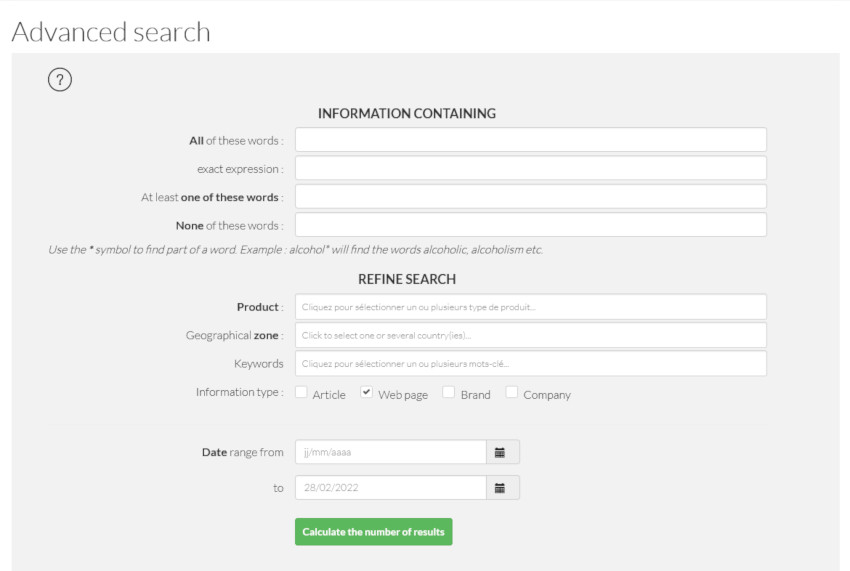Spirit’presse : tutorial
Spirit’presse is a database dedicated to news articles about spirits.
- Over 120,000 articles indexed by the CIDS team
- More than 15 years of history
- A tool to get rid of search engine algorithms

The articles are sorted from the most recent to the oldest.
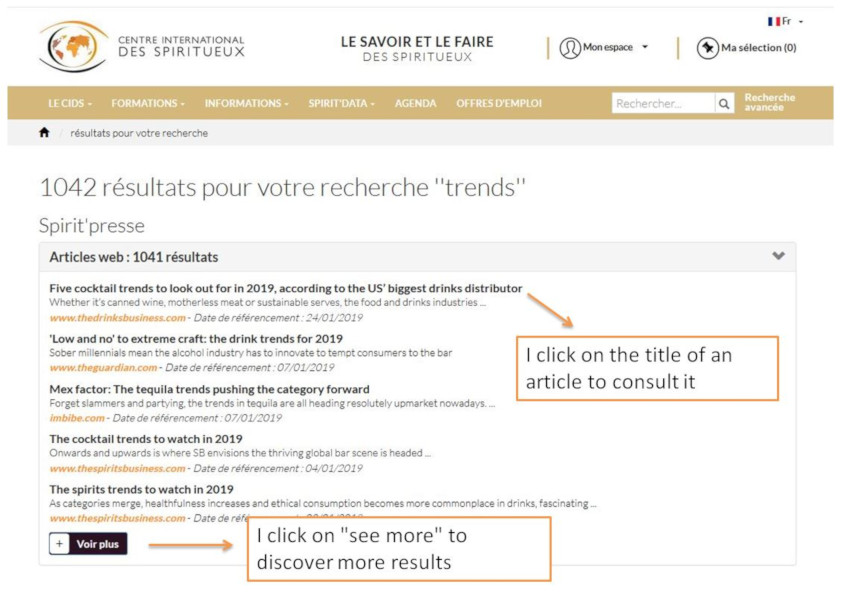
- It allows you to select the type of article you are looking for "web article" or "print media article", whereas the simple search is only for web articles
- We advise you to start your search using the "all the following words" field and to refine it only if the number of results is too large.
- If this is the case, it is possible to restrict it by using the "exact phrase" and "none of the following words" fields
Tips : If you are searching for a specific time period, please specify it. Do not hesitate to consult the help section to learn more about how the advanced search engine works
- A solution to make sure I don't miss new Spirit'presse articles on subjects that are of interest to me
- Daily or weekly alerts sent by mail
How to set up an alert ?
1. I log in

I forgot my login and password ?
I click here. Just enter my email address to receive a mail with my login and password

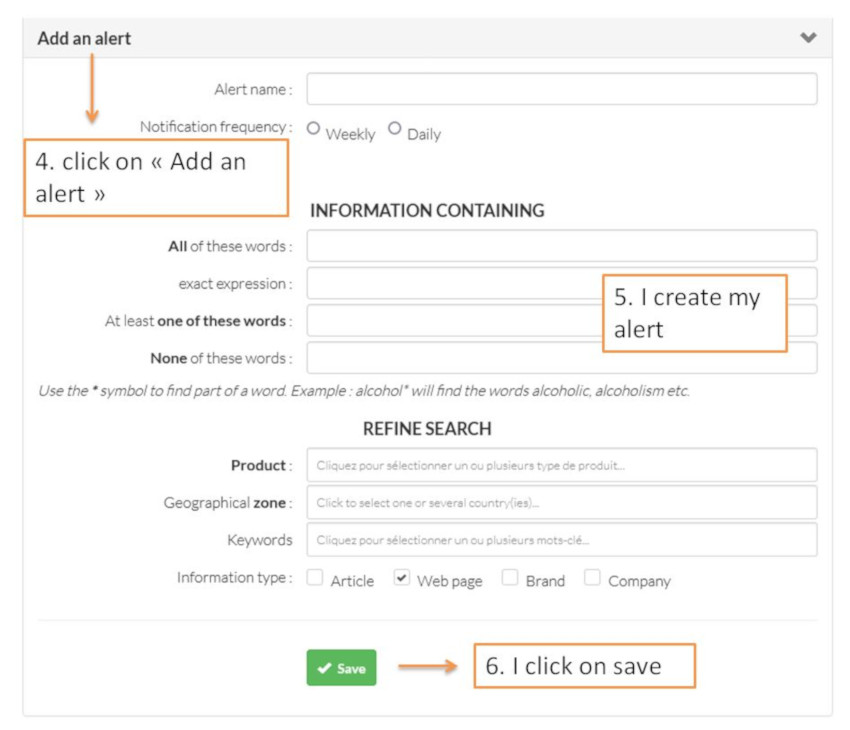
Help for advanced search
Our advice is to begin your search using « All of these words » and to refine it only if the number of results is too high.
Searches in the « information containing » section browse the titles of web articles and press articles, the first line of web articles and the summary of press articles.
Searches in the « refine your search » section browse keywords used by the CIDS team to index articles. It is possible to make a search dealing only with this section.
If you carry out a search using the « information containing » and « refine your search » sections, the AND operator will be used.
Therefore, a query combining the word « whisky » in the field « all of these words » and the keyword « new products » in the « keywords » field will browse articles whose title, first line or summary contains the word whisky AND which are indexed with the « new products » keyword. This narrows down the results.
Within the « refine your search » section, the OR operator will be applied when you enter several elements in a field.
For example, if you select « cognac », « whisky » in the "product" field, the results will include articles about cognac, those about whisky and those dealing with both whisky and cognac. This broadens the number of results.
The AND operator is applied when your search covers several fields.
For example, if you choose "whisky" in the « product » field and "new products" in the « keywords » box, the results will include articles with both the « new products » keyword AND those dealing with whisky. This narrows down the number of results.
If you need help, please do not hesitate to contact us.
The CIDS team is at your disposal to answer all your questions. We are also listening to your feedbacks to improve our monitoring services. Do not hesitate to contact us by clicking here